Shared
Bookmark Folders
Browser bookmarks become a shared workspace that your entire team can access.
Turn your built-in browser bookmarks into a collaborative, up-to-date team knowledge-base.


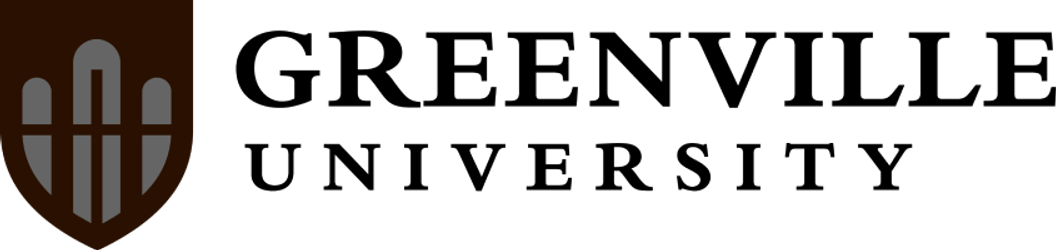
(No credit card required)
Browser bookmarks become a shared workspace that your entire team can access.
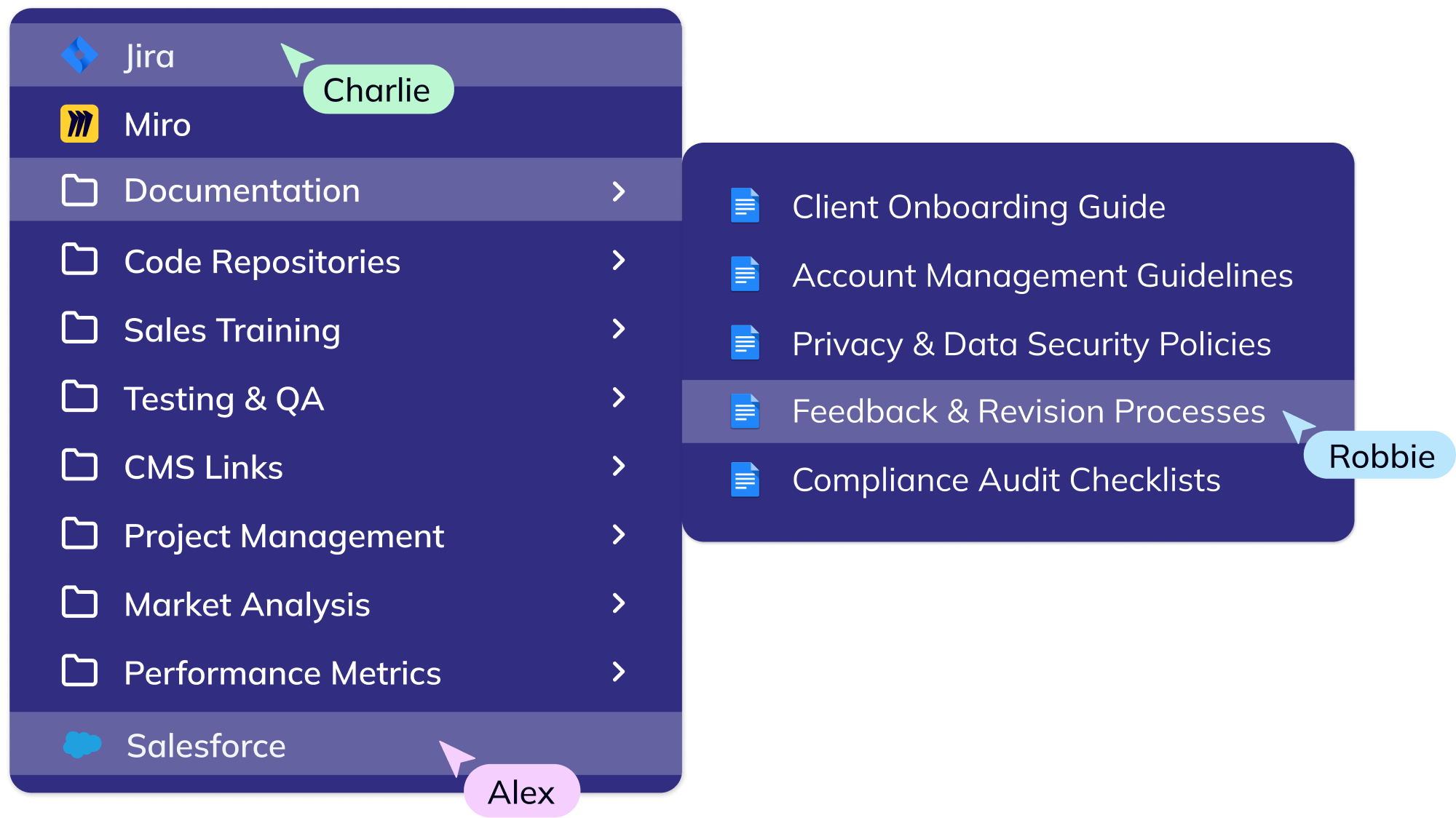
Changes are instantly synchronized directly to your teammates bookmarks.
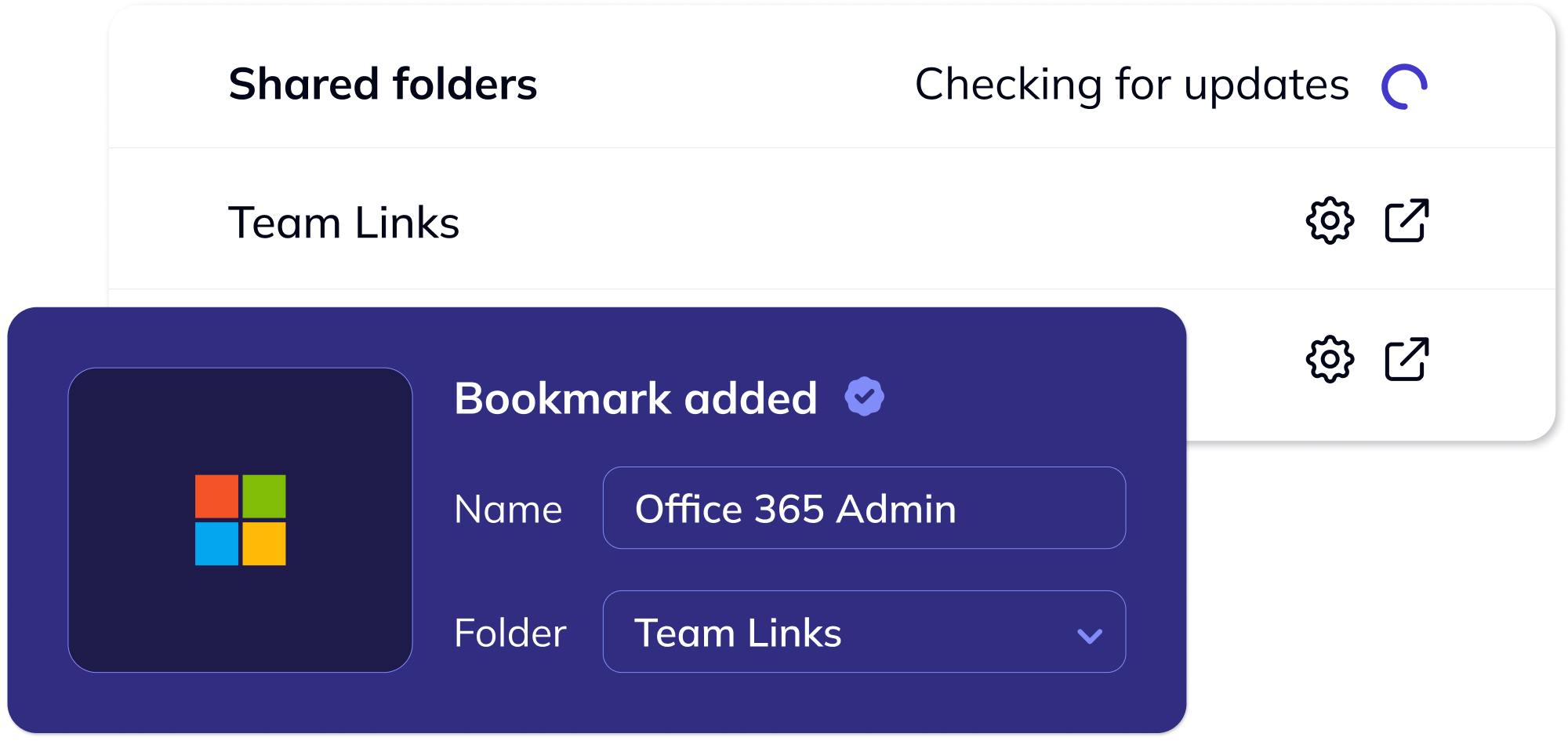
Highly recommend this product if you are looking to sync and share bookmarks with others.
(No credit card required)
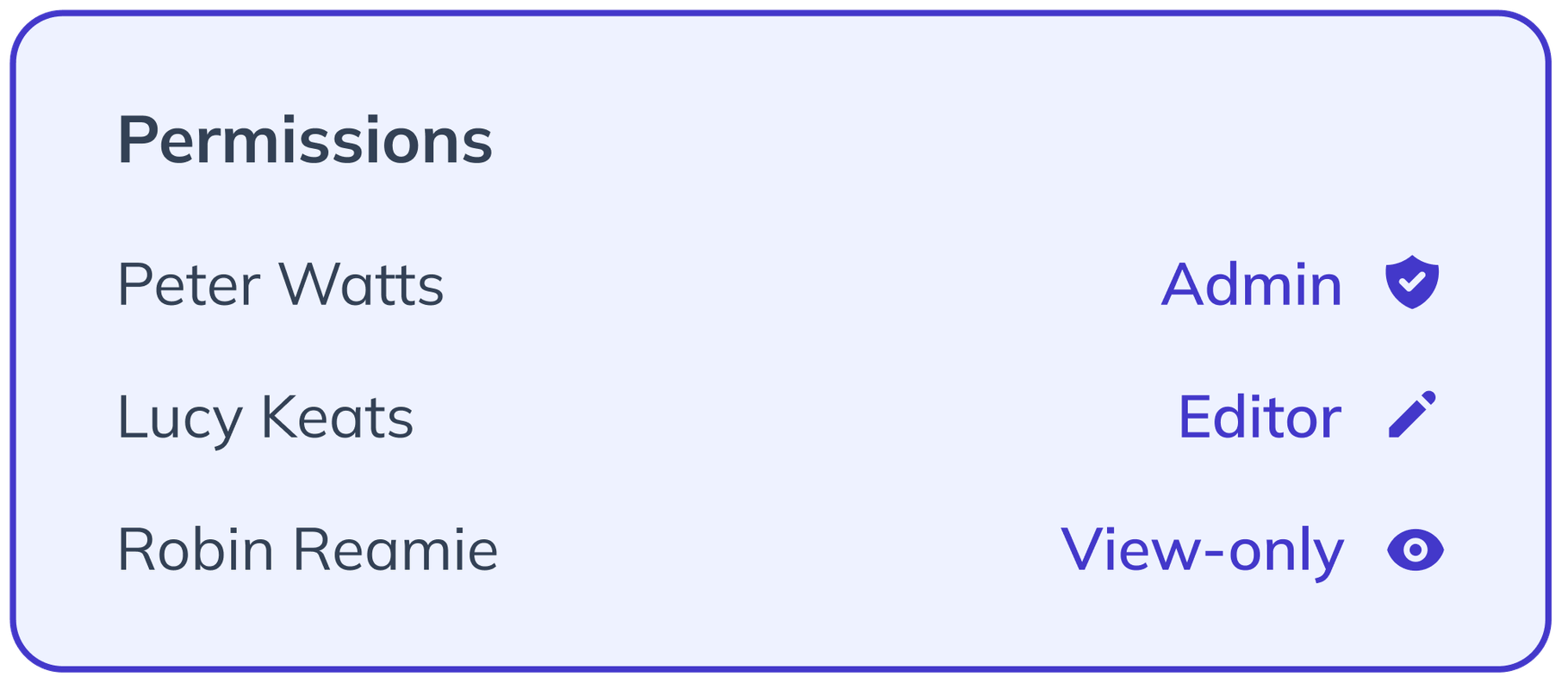
Control exactly who can make changes.
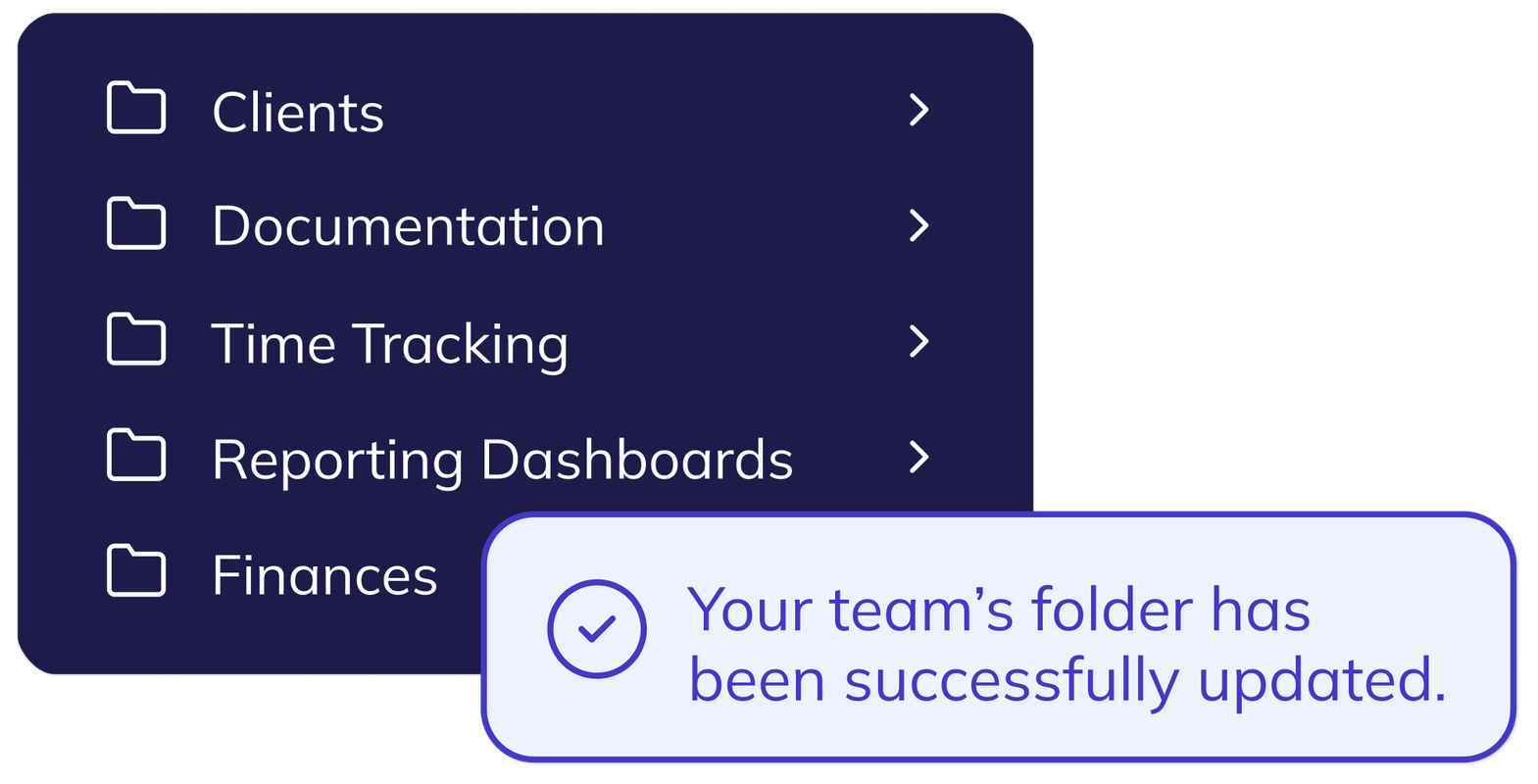
Your team gets instant access to the most important links.
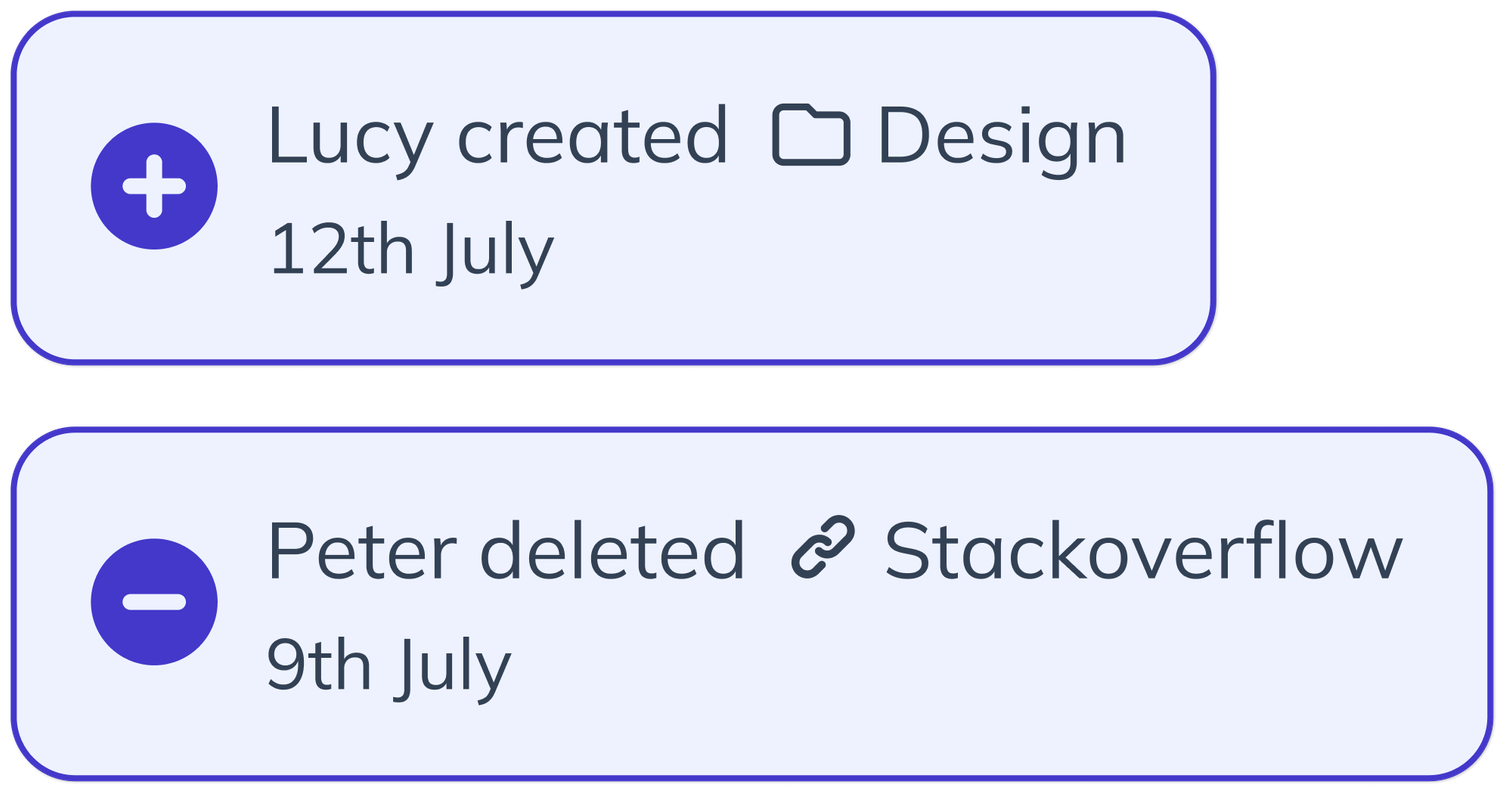
Detailed change logs that make it easy to reverse any changes.
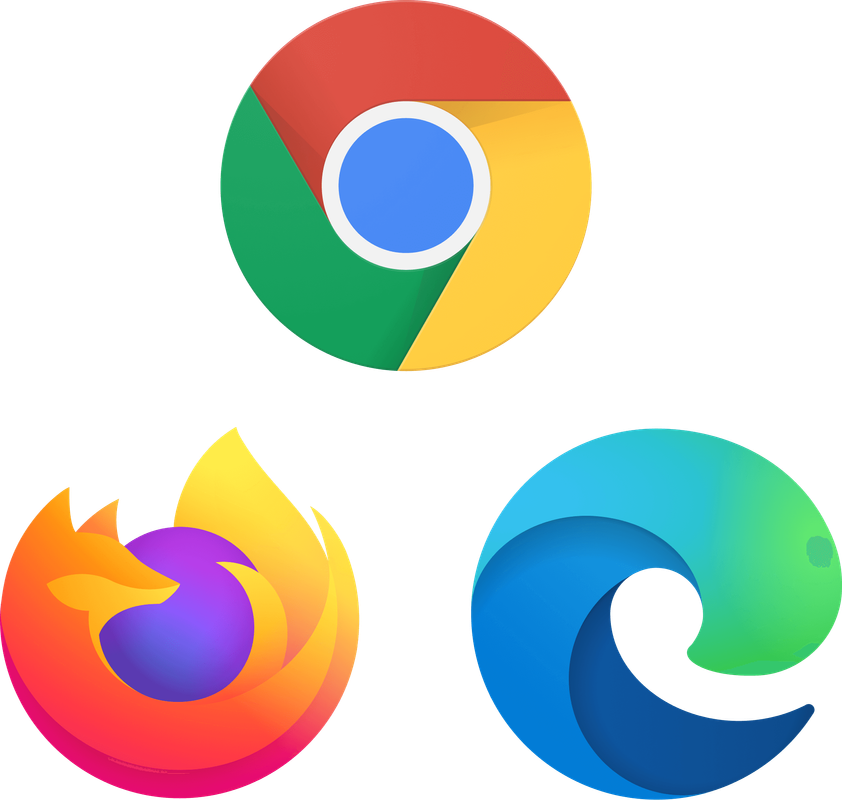
Shared bookmarks that sync across all major browsers.
Available on Team Plan and above
Encrypted with AES-GCM 256-bit
No plaintext bookmark data leaves your device
Encryption keys are locked to your browser and can't be exported
See how others like you use Bookmark Llama.
Send us a message, we're always happy to talk about bookmarks.